Flashless
A WebKit plug-in to display preview images for Flash based video services and block the rest.
A WebKit plug-in to display preview images for Flash based video services and block the rest.
Requires Mac OS X 10.5 or 10.6, a WebKit browser (e.g. Safari).
To uninstall Flashless just quit Safari, move “Flashless.webplugin” from “/Library/Internet Plug-Ins” to the trash and restart Safari.
Flashless will neither work with OS X Lion nor Safari 5.1 on Snow Leopard.
Starting with OS X Lion or Safari 5.1 running on Snow Leopard all plug-ins run in a separate process to increase stability and security. Unfortunately, this is not possible with the type of plug-in that is Flashless. These so called Cocoa WebKit plug-ins are now considered obsolete and will not run any more.
A complete rewrite as either a Safari extension or a Netscape-style plug-in would be required. Due to time constraints this won’t happen in the near future.
Basic usage (blocking, playing, removing) is available for all Flash content from every source.
However, preview, download and jumping to the original are only usable with some sites. The following video services are currently supported:
| Service | Watch | Preview | Download | Jump to Original |
|---|---|---|---|---|
| Blip.tv | ✓ | ✓ | ✓ | ✓ |
| Flickr | ✓ | ✓ | ✓ | ✓ |
| Google Video | ✓ | ✓1 | ✓1 | ✓ |
| Tumblr | ✓ | ✓ | ✓ | – |
| TwitVid | ✓ | ✓ | ✓ | ✓ |
| Viddler | ✓ | ✓ | – | – |
| Vimeo | ✓ | ✓ | – | ✓ |
| XTube | ✓ | ✓2 | – | ✓ |
| YouTube | ✓HD | ✓ | ✓3HD | ✓ |
| Other Sites | ✓ | – | – | – |
1) Only available on original site. Use “Show At ‘…’” from the menu.
2) Not available for all videos.
3) With Flashless 2.0.7 YouTube downloads are working again.
All services that support download also support direct play.
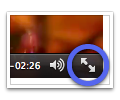 Yes. Using Flashless in Safari 5 on Mac OS X Snow Leopard, you can play videos from all supported services in fullscreen mode.
Yes. Using Flashless in Safari 5 on Mac OS X Snow Leopard, you can play videos from all supported services in fullscreen mode.
Just click the double arrows on the lower right side of the video.
Sometimes videos from YouTube open in the browser window instead of downloading. If that happens, click the address bar, hold the option key and press the return key to start the download.
![]()
![]()
Ensure you are using Flashless 2.0.7 or higher.
Although most sites work flawlessly with Flashless, some may have issues.
You may experience problems when trying to use some Facebook apps (e.g. Farmville).
To fix them follow these steps:
defaults write de.uselessness.Flashless UCWhitelist -array-add "static.ak.fbcdn.net"
Facebook apps should work now.
Flashless is an open source project hosted on GitHub. Feel free to contribute.
Older versions can by found there too.